There are two basic types of fiber:
Multi Mode Optical Fiber:
Used to transmit many signals per fiber (Multi Mode generally are used for in computer networks, lan applications)
MultiMode Optical Fiber produce as 50 / 125 and 62.5 / 125 ( Core / Cladding diameter Microns)
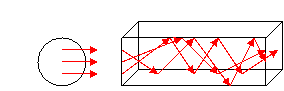
Single Mode Optical Fiber:
Used to transmit one signal per fiber (Single Mode generally are used for in telephones and cable tv applications)
SingleMode Optical Fiber produce as 8 / 125 and 9 / 125 ( Core / Cladding diameter Microns)
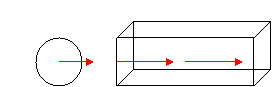
Types of fiber optic cable of Design
Two basic cable designs are:
Loose-Tube Fiber ( indoor / Outdoor Loose-Tube) :
fiber optic cable filled with a water blocking gel. Loose-tube cables generally are used for outside-plant installation in aerial, duct and direct-buried applications.
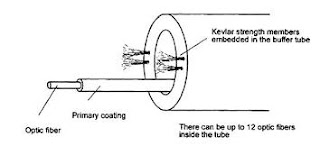
Tight-Buffered Fiber ( indoor / Outdoor Tight Buffer) :
fiber optic cable is tightly buffered by a protective thermoplastic coating. Multi-fiber, tight-buffered cables generally are used for intra-building, risers, general building and plenum applications.
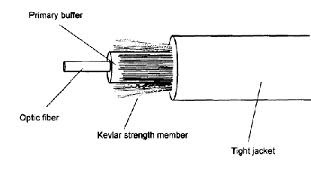
Notice: Loose-Tube Fiber Cable generally cheaper than Tight-Buffered Fiber Cable
Types of fiber optic cable of index
STEP-INDEX
The light rays to travel at many different angles within the Multi Mode Step Index fiber, The light rays follow straight lines within the single mode step index fiber
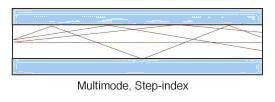
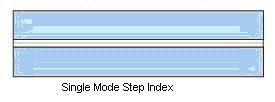
GRADED-INDEX
The light rays no longer follow straight lines. The light rays follow like sinus signal.

Types of fiber optic cable of structures
Three types of material make up fiber-optic cables
Glass Optical Fiber:
Glass fiber-optic cable has a Glass core and cladding. Glass fiber-optic cable the Fastest and the most expensive.
Plastic Optical Fiber (POF):
Plastic fiber-optic cable has a plastic core and cladding. Plastic fiber-optic cable is cheapest and slowest. It is suitable for short distance.
Plastic Coated Silica Cable:
(PCS). PCS fiber-optic cable has a Glass core and Plastic cladding. PCS fiber-optic cable cheaper than Glass optical fiber and slower than Glass optical fiber.
Other types of Optical Cable
Simplex And Zip Cord

Breakout Cables
Distribution Cables
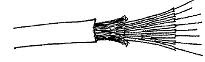
Armored Cables

Ribbon Cables
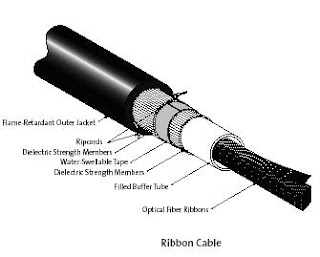
Hybrid Composite Cable

Aerial Optical Cables

Here are some common Optical Fiber Types
| Breakout |  |
| Armored Multi Loose-Tube |  |
| Outdoor Multi Loose-Tube |  |
| Indoor Armored Single Loose |  |
| Outdoor Single Loose-Tube |  |
| Indoor/Outdoor Armored |  |
| Indoor/Outdoor |  |

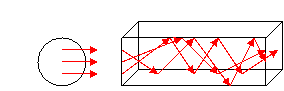
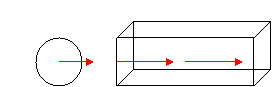
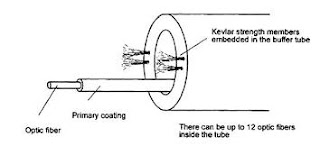
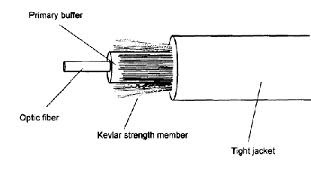 Notice: Loose-Tube Fiber Cable generally cheaper than Tight-Buffered Fiber Cable
Notice: Loose-Tube Fiber Cable generally cheaper than Tight-Buffered Fiber Cable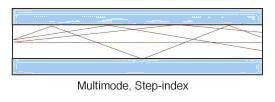
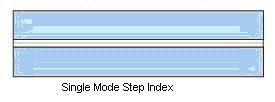




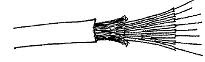

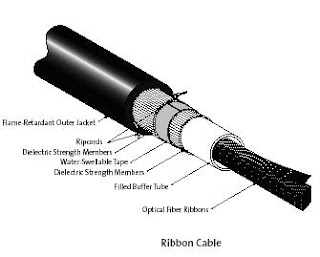

 Here are some common Optical Fiber Types
Here are some common Optical Fiber Types 






