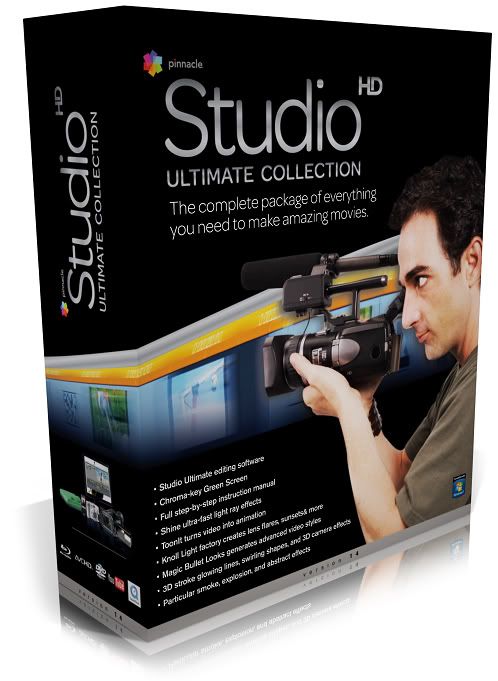ဒီနည္းေလး ကို သံုးျပီး DVD/USB device ကေနိ မိမိိ စိတ္ၾကိဳက္ေရြးခ်ယ္္ျပီး Window 7 ကို install လုပ္ပလို႔ ရပါတယ္ (Ultimate, Professional, Home premium, Starter) 32 bit or 64 bit edition.
USB ေလးထဲကို ထည့္ျပီး ေရာက္တဲ့ေနိရာမွာ Window 7 ကို တင္လို႔ရပါတယ္
 လိုအပ္တာ္ေတြ ကေတာ့
လိုအပ္တာ္ေတြ ကေတာ့ ၁. Installation ISOs for Windows 7 x86 and x64 (any edition)
၂. ISO creation / editing software such asUltraISO/ Power ISO
၃. Windows 7 Automated Installation Kit
လုပ္နည္း
၁. Using UltraISO, extract the \ SOURCES \ INSTALL.WIM files from both the x86 and x64 ISO files to a folder. ( ISO files မရွိလည္း DVD ကေန လုပ္လို႔ရပါတယ္) (ဥပမာ Hard disk vol D: မွာျဖစ္ျဖစ္ Window ဆိုတဲ့ နာမည္ႏွင့္ folder အသစ္လုပ္ျပီး အဲဒါကို extract လုပ္ပါ)
၂. ရလာတဲ့ INSTALL.WIM files ေတြကို x86.WIM and x64.WIM လို႔ နာမည္ေျပာင္လိုက္ပါ
၃။ ျပီး Download & installed လုပ္ထားတဲ့ Windows 7 Automated Installation Kit ကေန Deployment Tools Command Prompt ကို ဖြင့္ပါ ( Search box > type as "deployment > Deployment tools command prompt > run as administrator)
၄။ ေအာက္က commands ေတြကို Command prompt မွာ ရိုက္ျပီးတိုင္ enter ႏွိပ္ ျပီးရင္ စးဘာသာ ေျပာင္ိးေပပါလိမ့္မယ္)
ရိုက္ရမည့္ ပံုစံကေတာ့
imagex /export {source file} index image number {destination install.wim file} "Name of Window 7 edition"
- IMAGEX /EXPORT x86.WIM 5 INSTALL.WIM “Windows 7 Ultimatex86″
- IMAGEX /EXPORT x64.WIM 4 INSTALL.WIM “Windows 7 Ultimate x64″
- IMAGEX /EXPORT x86.WIM 4 INSTALL.WIM “Windows 7 Professional x86″
- IMAGEX /EXPORT x64.WIM 3 INSTALL.WIM “Windows 7 Professional x64″
- IMAGEX /EXPORT x86.WIM 3 INSTALL.WIM “Windows 7 Home Premium x86″
- IMAGEX /EXPORT x64.WIM 2 INSTALL.WIM “Windows 7 Home Premium x64″
- IMAGEX /EXPORT x86.WIM 2 INSTALL.WIM “Windows 7 Home Basic x86″
- IMAGEX /EXPORT x64.WIM 1 INSTALL.WIM “Windows 7 Home Basic x64″
- IMAGEX /EXPORT x86.WIM 1 INSTALL.WIM “Windows 7 Starter x86″
၅။ အဲလို လုပ္ခ်င္ိးအားျဖင့္ various version WIM files ကို single INSTALL.WIM file အျဖစ္ ေျပာင္းေပပါတယ္။
၆။ Using UltraISO, copy this new INSTALL.WIM into the SOURCES folder in your Windows 7 x86 ISO file
၇။ ျပီးရင္ အဲဒီ sources folder က EI.CFG ကို delete လုပ္ပါ။
၈။ Save this New ISO.
Now you can burn this integrated ISO file to make DVD or put into USB device. So, you can easily install window 7 any version & edition you like.
Download as PDF








 has a smart download logic accelerator that features intelligent dynamic file segmentation and safe multipart downloading technology to accelerate your downloads. Unlike other download accelerators and managers that segment files before downloading starts, Internet Download Manager segments downloaded files dynamically during download process.
has a smart download logic accelerator that features intelligent dynamic file segmentation and safe multipart downloading technology to accelerate your downloads. Unlike other download accelerators and managers that segment files before downloading starts, Internet Download Manager segments downloaded files dynamically during download process.